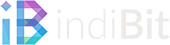DSM Update-Einstellungen
Terminal-Ausgabe beim Bootvorgang
Terminal-Ausgabe beim Bootvorgang
Grub-Bootmenü
Grub-Bootmenü
XPENOLOGY TOOL Downloads
XPENOLOGY TOOL Downloads
XPENOLOGY TOOL
XPENOLOGY TOOL
Rufus: Bootloader auf den USB-Stick schreiben
Rufus: Bootloader auf den USB-Stick schreiben
Notepad++: grub.cfg anpassen
Notepad++: grub.cfg anpassen
OSFMount: Bootloader mounten
OSFMount: Bootloader mounten
XPEnology Serial Generator
XPEnology Serial Generator
USB device view: VID und PID auslesen
USB device view: VID und PID auslesen
DSM: aktueller Softwarestand: DSM 5.2-5592 Update 3
DSM: aktueller Softwarestand: DSM 5.2-5592 Update 3
DSM: Update läuft
DSM: Update läuft
DSM: .pat-Datei zur Aktualisierung auswählen
DSM: .pat-Datei zur Aktualisierung auswählen
DSM: Manuelle DSM-Aktualisierung
DSM: Manuelle DSM-Aktualisierung
VirtualBox: neuen Bootloader einbinden
VirtualBox: neuen Bootloader einbinden
XPEnology.me: Bootloader XPEnoboot DS3615xs 5.2-5592.2 downloaden
XPEnology.me: Bootloader XPEnoboot DS3615xs 5.2-5592.2 downloaden
XPEnology.me: DSM 5.2-5592 und DSM 5.2-5592 Update 3 downloaden
XPEnology.me: DSM 5.2-5592 und DSM 5.2-5592 Update 3 downloaden
DSM: Weboberfläche
DSM: Weboberfläche
DSM: aktueller Softwarestand: DSM 5.2-5565 Update 2
DSM: aktueller Softwarestand: DSM 5.2-5565 Update 2
DSM: Update läuft
DSM: Update läuft
DSM: .pat-Datei zur Aktualisierung auswählen
DSM: .pat-Datei zur Aktualisierung auswählen
DSM: Manuelle DSM-Aktualisierung
DSM: Manuelle DSM-Aktualisierung
DSM: Systemsteuerung
DSM: Systemsteuerung
DSM: QuickConnect einrichten
DSM: QuickConnect einrichten
DSM: Update-Einstellungen festlegen
DSM: Update-Einstellungen festlegen
DSM: Administratorkonto erstellen
DSM: Administratorkonto erstellen
DSM: Login-Bildschirm
DSM: Login-Bildschirm
Web Assistant: Installation wird ausgeführt
Web Assistant: Installation wird ausgeführt
Web Assistant: DSM-File hochladen
Web Assistant: DSM-File hochladen
Web Assistant: Manuelle Installation
Web Assistant: Manuelle Installation
Web Assistant: Willkommensbildschirm
Web Assistant: Willkommensbildschirm
Synology Assistant: zeigt die virtuelle DiskStation als nicht installiert an
Synology Assistant: zeigt die virtuelle DiskStation als nicht installiert an
XPEnoboot: Startvorgang abgeschlossen
XPEnoboot: Startvorgang abgeschlossen
XPEnoboot: Bootloader-Auswahlmenü
XPEnoboot: Bootloader-Auswahlmenü
VirtualBox: Netzwerk einstellen
VirtualBox: Netzwerk einstellen
VirtualBox: Festplatte erzeugen
VirtualBox: Festplatte erzeugen
VirtualBox: Bootloader einbinden
VirtualBox: Bootloader einbinden
XPEnology.me: Bootloader downloaden
XPEnology.me: Bootloader downloaden
XPEnology.me: DSM und Update downloaden
XPEnology.me: DSM und Update downloaden
VirtualBox: Prozessor einstellen
VirtualBox: Prozessor einstellen
VirtualBox: Erzeugte VM ändern
VirtualBox: Erzeugte VM ändern
VirtualBox: Festplatte erzeugen überspringen
VirtualBox: Festplatte erzeugen überspringen
VirtualBox: Arbeitsspeicher zuweisen
VirtualBox: Arbeitsspeicher zuweisen
VirtualBox: neue virtuelle Maschine erzeugen
VirtualBox: neue virtuelle Maschine erzeugen