Betreibt man einen Raspberry Pi mit Raspbian per WLAN in einem Netzwerk, steht man unter Umständen vor folgendem Problem:
Man richtet alles wie gewünscht ein und der Raspberry Pi verrichtet zuverlässig seinen Dienst. Irgendwann ist er jedoch nicht mehr erreichbar und man fängt an, das Problem zu suchen. Schnell stellt sich heraus, dass ein Neustart oder das Ziehen und Stecken des WLAN-Sticks das Problem zuverlässig behebt. Aber das kann schon nerven.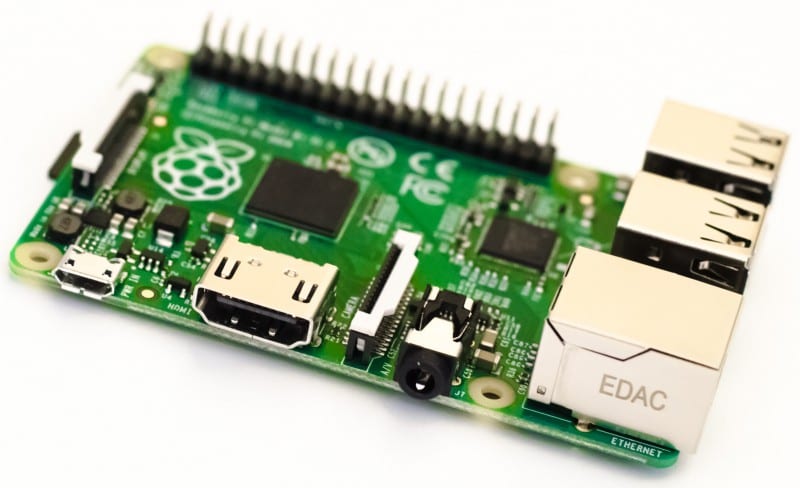
Ursache könnte folgende sein: das WLAN-Netzwerk war kurzzeitig abgeschaltet. So zum Beispiel nach einem Neustart des Routers, oder das Ziehen des Netzsteckers vom WLAN-Repeater, weil die Steckdose für den Staubsauger benötigt wurde.
Der Grund ist dann auch schnell gefunden, weil das gut reproduzierbar ist: wenn die WLAN-Verbindung getrennt wird, findet keine automatische Neuverbindung statt. Glücklicherweise lässt sich das recht einfach beheben.
WLAN automatisch neu verbinden
Verantwortlich ist das Script /etc/ifplugd/action.d/ifupdown. Dies beinhaltet keine Funktion für das automatische Neuverbinden von WLAN. Also tauschen wir es einfach gegen eins aus, das diese Funktion beinhaltet und in der Standardinstallation bereits enthalten ist.
Per SSH verbinden wir uns auf den Raspberry Pi und erzeugen als erstes ein Backup des alten Scripts:
$ sudo mv /etc/ifplugd/action.d/ifupdown /etc/ifplugd/action.d/ifupdown.old
Anschließend kopieren wir das funktionierende Script an die alte Stelle…
$ sudo cp /etc/wpa_supplicant/ifupdown.sh /etc/ifplugd/action.d/ifupdown
…und starten den Raspberry Pi neu:
$ sudo reboot
Das war alles. Wenn künftig die Verbindung getrennt wird versucht der Raspberry Pi sich automatisch neu zu verbinden und ist sofort wieder online, wenn das WLAN-Netzwerk wieder verfügbar ist.
So sollte das Script dann aussehen:
#!/bin/sh
#####################################################################
## Purpose
# This file is executed by ifupdown in pre-up, post-up, pre-down and
# post-down phases of network interface configuration. It allows
# ifup(8), and ifdown(8) to manage wpa_supplicant(8) and wpa_cli(8)
# processes running in daemon mode.
#
# /etc/wpa_supplicant/functions.sh is sourced by this file.
#
# This file is provided by the wpasupplicant package.
#####################################################################
# Copyright (C) 2006 - 2009 Debian/Ubuntu wpasupplicant Maintainers
# <pkg-wpa-devel@lists.alioth.debian.org>
#
# This program is free software; you can redistribute it and/or
# modify it under the terms of the GNU General Public License
# as published by the Free Software Foundation; either version 2
# of the License, or (at your option) any later version.
#
# This program is distributed in the hope that it will be useful,
# but WITHOUT ANY WARRANTY; without even the implied warranty of
# MERCHANTABILITY or FITNESS FOR A PARTICULAR PURPOSE. See the
# GNU General Public License for more details.
#
# On Debian GNU/Linux systems, the text of the GPL license,
# version 2, can be found in /usr/share/common-licenses/GPL-2.
if [ -n "$IF_WPA_MAINT_DEBUG" ]; then
set -x
fi
# quit if we're called for the loopback
if [ "$IFACE" = lo ]; then
exit 0
fi
# allow wpa_supplicant interface to be specified via wpa-iface
# useful for starting wpa_supplicant on one interface of a bridge
if [ -n "$IF_WPA_IFACE" ]; then
WPA_IFACE="$IF_WPA_IFACE"
else
WPA_IFACE="$IFACE"
fi
# source functions
if [ -f /etc/wpa_supplicant/functions.sh ]; then
. /etc/wpa_supplicant/functions.sh
else
exit 0
fi
# quit if executables are not installed
if [ ! -x "$WPA_SUP_BIN" ] || [ ! -x "$WPA_CLI_BIN" ]; then
exit 0
fi
do_start () {
if test_wpa_cli; then
# if wpa_action is active for this IFACE, do nothing
ifupdown_locked && exit 0
# if the administrator is calling ifup, say something useful
if [ "$PHASE" = "pre-up" ]; then
wpa_msg stderr "wpa_action is managing ifup/ifdown state of $WPA_IFACE"
wpa_msg stderr "execute \`ifdown --force $WPA_IFACE' to stop wpa_action"
fi
exit 1
elif ! set | grep -q "^IF_WPA"; then
# no wpa- option defined for IFACE, do nothing
exit 0
fi
# ensure stale ifupdown_lock marker is purged
ifupdown_unlock
# preliminary sanity checks for roaming daemon
if [ -n "$IF_WPA_ROAM" ]; then
if [ "$METHOD" != "manual" ]; then
wpa_msg stderr "wpa-roam can only be used with the \"manual\" inet METHOD"
exit 1
fi
if [ -n "$IF_WPA_MAPPING_SCRIPT" ]; then
if ! type "$IF_WPA_MAPPING_SCRIPT" >/dev/null; then
wpa_msg stderr "wpa-mapping-script \"$IF_WPA_MAPPING_SCRIPT\" is not valid"
exit 1
fi
fi
if [ -n "$IF_WPA_MAPPING_SCRIPT_PRIORITY" ] && [ -z "$IF_WPA_MAPPING_SCRIPT" ]; then
wpa_msg stderr "\"wpa-mapping-script-priority 1\" is invalid without a wpa-mapping-script"
exit 1
fi
IF_WPA_CONF="$IF_WPA_ROAM"
WPA_ACTION_SCRIPT="/sbin/wpa_action"
fi
# master function; determines if ifupdown.sh should do something or not
if [ -n "$IF_WPA_CONF" ] && [ "$IF_WPA_CONF" != "managed" ]; then
if [ ! -s "$IF_WPA_CONF" ]; then
wpa_msg stderr "cannot read contents of $IF_WPA_CONF"
exit 1
fi
WPA_SUP_CONF_CTRL_DIR=$(sed -n -e 's/[[:space:]]*#.*//g' -e 's/[[:space:]]\+.*$//g' \
-e 's/^ctrl_interface=\(DIR=\)\?\(.*\)/\2/p' "$IF_WPA_CONF")
if [ -n "$WPA_SUP_CONF_CTRL_DIR" ]; then
WPA_CTRL_DIR="$WPA_SUP_CONF_CTRL_DIR"
WPA_SUP_CONF="-c $IF_WPA_CONF"
else
# specify the default ctrl_interface since none was defined in
# the given IF_WPA_CONF
WPA_SUP_CONF="-c $IF_WPA_CONF -C $WPA_CTRL_DIR"
fi
else
# specify the default ctrl_interface
WPA_SUP_CONF="-C $WPA_CTRL_DIR"
fi
}
do_stop () {
if test_wpa_cli; then
# if wpa_action is active for this IFACE and calling ifdown,
# do nothing
ifupdown_locked && exit 0
elif test_wpa_supplicant; then
# wpa_supplicant process exists for this IFACE, but wpa_cli
# process does not. Allow stop mode to kill this process.
:
else
exit 0
fi
}
case "$MODE" in
start)
do_start
case "$PHASE" in
pre-up)
kill_wpa_supplicant
init_wpa_supplicant || exit 1
conf_wpa_supplicant || { kill_wpa_supplicant; exit 1; }
;;
post-up)
init_wpa_cli || { kill_wpa_supplicant; exit 1; }
;;
esac
;;
stop)
do_stop
case "$PHASE" in
pre-down)
kill_wpa_cli
;;
post-down)
kill_wpa_supplicant
;;
*)
wpa_msg stderr "unknown phase: \"$PHASE\""
exit 1
;;
esac
;;
*)
wpa_msg stderr "unknown mode: \"$MODE\""
exit 1
;;
esac
exit 0
- Proxmox: „Failed to connect to Server“ mit Safari auf MacOS - 28. Januar 2023
- Loxone: Benachrichtigung per Telegram - 15. Januar 2022
- Telegram: Nachrichten per Bot von der Heimautomation aufs Handy - 2. Januar 2022
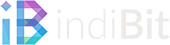
2 Comments